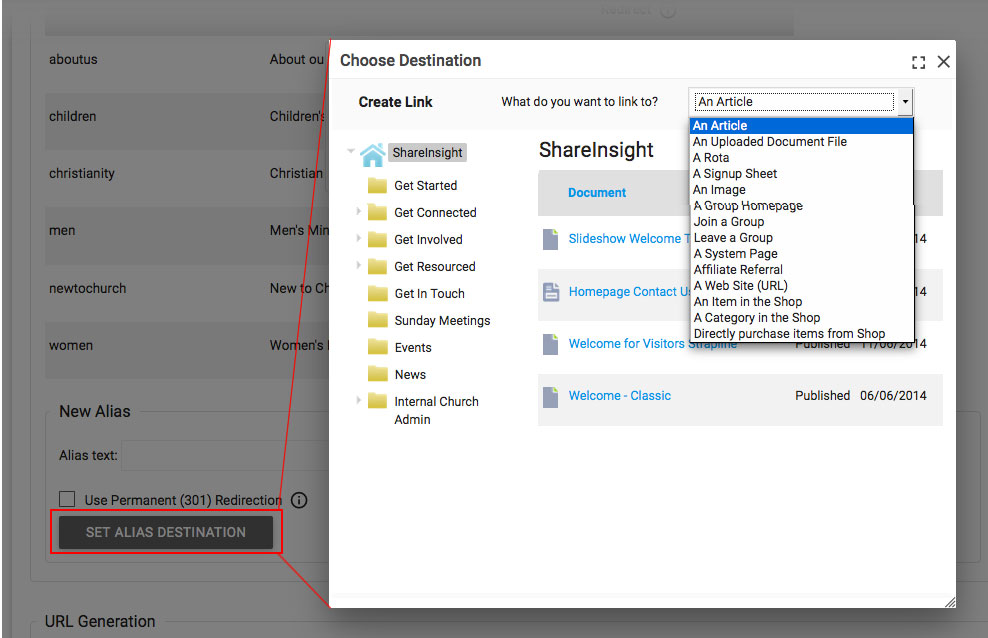Aliases and URL Redirection
You can add your own alias redirection, which enables you to have a short neat url that's easy to remember that you could redirect to a specific article on your site. To do this you can add an alias under the URL Redirection section under Settings.
-
Go to Settings > URL Configuration
-
Type your required text in the Alias text box
-
Click on the 'Set Alias Destination' box
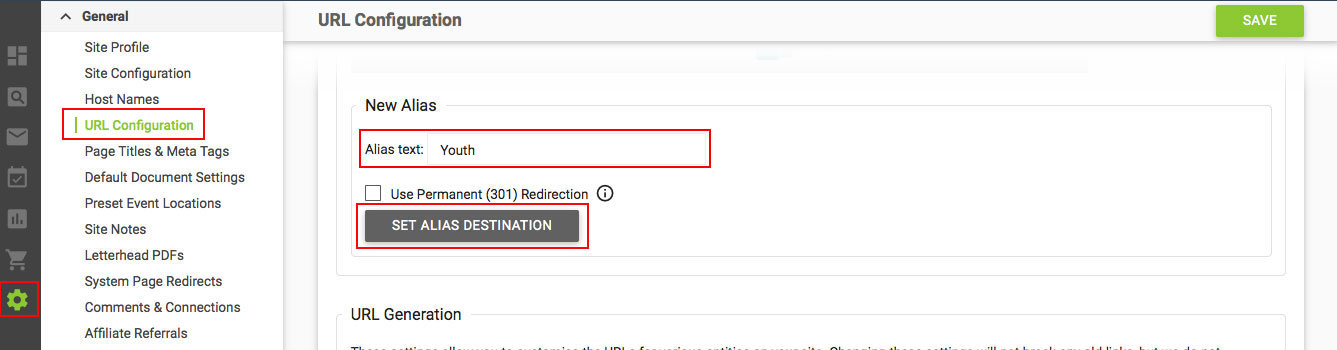
-
Select the options from the dropdown, you can link to something within the system or an external url
-
Navigate to the option required
-
Save the page